PowerSearch provides a quick citation generator to produce a citation (reference list only) in your selected format that you can copy and paste into your paper. You can follow the steps below after doing a search and now you are at the result page:
1. Click the citation icon![]() (look like a double quotation mark)
(look like a double quotation mark)
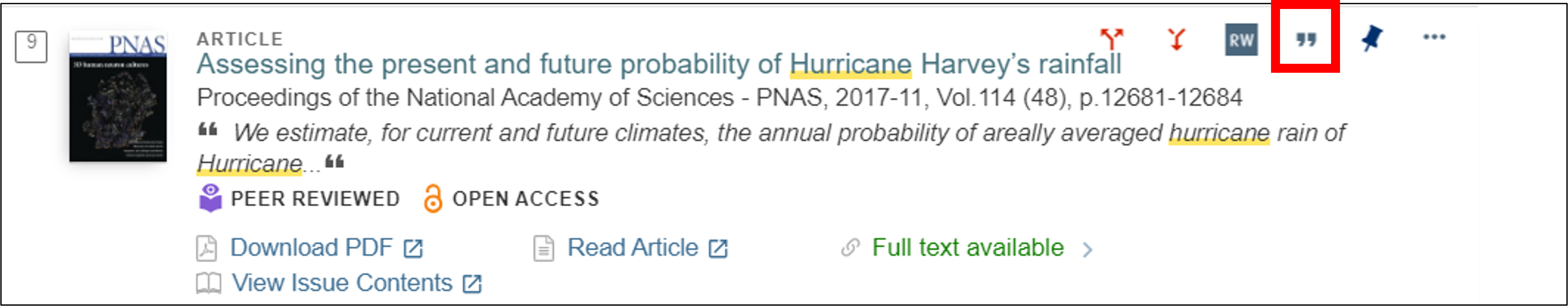
2. Choose IEEE from the left-hand side menu

3. Click Copy the citation to clipboard

4. Now, the citation was copied. You can paste the citation in your document.

With a citation generator, you enter your source bibliographic information in order to produce a citation in your selected format that you can copy and paste into your paper. There are lots of free citation generators on the web to choose from, here is a selected list of citation generators:
If you have many references to handle and hope to reuse them in your future work, we suggest you use reference management software instead.
Reference management software
Other free reference management software include: